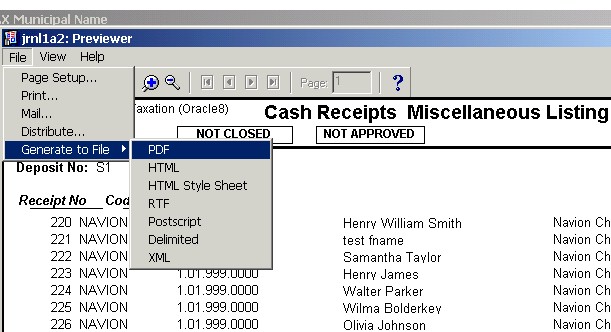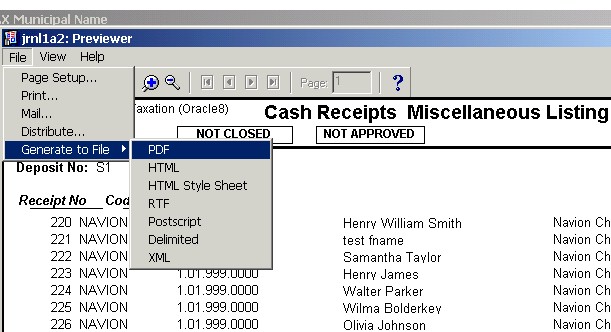
SUBMIT A SUPPORT CALL
Please click here support@vailtech.com to submit your call.
(We have changed the way you submit a support call from the form you used to fill out to now sending us an email.)
Attachments: You can send us the output of any report by attaching it to your email as a "PDF" file.
Simply generate your report to the "screen"
Move your mouse to "File" on the top status bar. (see below)
Choose "Generate to File"--"PDF"
A "Save" window will pop-up. Enter the folder you want the "pdf" file saved in.
Click on "Save".
The Report Run Time parameter screen will re-appear. Make sure all your selections are accurate. Click on the green traffic light.
The "pdf" has been created. Simply attach the file to your email.